Adaptive Cruise Control (ACC) Operation. Activating Adaptive Cruise Control (ACC)
The speed control buttons (located on the right side of the
steering wheel) operates the ACC system.
1 - Normal (Fixed Speed)
Cruise Control On/Off NOTE: Any chassis/suspension or tire size modifications
to the vehicle will effect the performance of the Adaptive
Cruise Control and Forward Collision Warning System. You can only engage ACC if the vehicle speed is above
0 mph (0 km/h).
The minimum Set Speed for the ACC system is 20 mph
(32 km/h).
When the system is turned on and in the READY state,
the Driver Information Display (DID) displays "ACC
Ready."
When the system is OFF, the DID displays "Adaptive
Cruise Control (ACC) Off." NOTE: You cannot engage ACC under the following
conditions:Adaptive Cruise Control (ACC) Operation
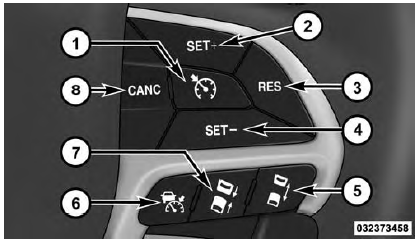 Adaptive Cruise Control Buttons
Adaptive Cruise Control Buttons
2 - SET+/Accel
3 - RES/Resume
4 - SET-/Decel
5 - Distance Setting Increase
6 - Adaptive Cruise Control
(ACC) On/Off
7 - Distance Setting Decrease
8 - CANC/CancelActivating Adaptive Cruise Control (ACC)
