Compressor. Compressor clutch
The compressor may be removed and repositioned
without disconnecting the refrigerant lines or discharging
the refrigerant system. Discharging is not
necessary if servicing the compressor clutch or clutch
coil, the engine, the cylinder head, or the generator. WARNING: REVIEW THE WARNINGS AND CAUTIONS
IN THE GENERAL INFORMATION SECTION
NEAR THE FRONT OF THIS GROUP BEFORE PERFORMING
THE FOLLOWING OPERATION. REMOVAL (1) Recover the refrigerant from the refrigerant
system. See Refrigerant Recovery in the Service Procedures
section of this group.
(2) Disconnect and isolate the battery negative
cable.
(3) Remove the serpentine drive belt. Refer to
Group 7 - Cooling System for the procedures.
(4) Unplug the compressor clutch coil wire harness
connector.
(5) Remove the suction and discharge refrigerant
line manifold from the compressor. See Suction and
Discharge Line in the Removal and Installation section
of this group for the procedures. Install plugs in,
or tape over all of the opened refrigerant fittings.
(6) Remove the four screws that secure the compressor
to the mounting bracket (Fig. 25).
(7) Remove the compressor from the mounting
bracket.
1 - BRACKET 2 - COMPRESSOR 3 - SCREW & WASHER 4 - BRACE 5 - BOLT INSTALLATION NOTE: If a replacement compressor is being
installed, be certain to check the refrigerant oil
level. See Refrigerant Oil Level in the Service Procedures
section of this group. Use only refrigerant
oil of the type recommended for the compressor in
the vehicle. (1) Install the compressor to the mounting bracket.
Tighten the four mounting screws to 27 N*m (20 ft.
lbs.).
(2) Remove the tape or plugs from all of the
opened refrigerant line fittings. Install the suction
and discharge line manifold to the compressor. See
Suction and Discharge Line in the Removal and
Installation section of this group for the procedures.
(3) Install the serpentine drive belt. Refer to
Group 7 - Cooling System for the procedures.
(4) Plug in the compressor clutch coil wire harness
connector.
(5) Connect the battery negative cable.
(6) Evacuate the refrigerant system. See Refrigerant
System Evacuate in the Service Procedures section
of this group.
(7) Charge the refrigerant system. See Refrigerant
System Charge in the Service Procedures section of
this group. The refrigerant system can remain fully-charged
during compressor clutch, pulley, or coil replacement.
The compressor clutch can be serviced in the vehicle. REMOVAL (1) Disconnect and isolate the battery negative
cable.
(2) Remove the serpentine drive belt. Refer to
Group 7 - Cooling System for the procedures.
(3) Unplug the compressor clutch coil wire harness
connector.
(4) Insert the two pins of the spanner wrench
(Special Tool 6462 in Kit 6460) into the holes of the
clutch plate. Hold the clutch plate stationary and
remove the hex nut (Fig. 26).
(5) Remove the clutch plate and the clutch shims.
(6) Remove the external front housing snap ring
with snap ring pliers (Fig. 27).
(7) Install the lip of the rotor puller (Special Tool
C-6141-1 in Kit 6460) into the snap ring groove
exposed in Step 6, and install the shaft protector
(Special Tool C-6141-2 in Kit 6460) (Fig. 28).
(8) Install the puller through-bolts (Special Tool
C-6461) through the puller flange and into the jaws
of the rotor puller and tighten (Fig. 29). Turn the puller center bolt clockwise
until the rotor pulley is
free.
(9) Remove the screw and retainer from the clutch
coil lead wire harness on the compressor front housing
(Fig. 30).
(10) Remove the snap ring from the compressor
hub and remove the clutch field coil (Fig. 31). Slide
the clutch field coil off of the compressor hub.
1 - FRONT PLATE SPANNER
1 - EXTERNAL SNAP RING
1 - PULLER SHAFT PROTECTOR 2 - JAWS
1 - BOLT 2 - PULLER PLATE AND BOLT 3 - BOLT 4 - JAWS INSPECTION Examine the friction surfaces of the clutch pulley
and the front plate for wear. The pulley and front
plate should be replaced if there is excessive wear or
scoring.
If the friction surfaces are oily, inspect the shaft
and nose area of the compressor for oil. Remove the
felt from the front cover. If the felt is saturated with
oil, the shaft seal is leaking and the compressor must
be replaced.
1 - CLIP
1 - FIELD COIL 2 - SNAP RING Check the clutch pulley bearing for roughness or
excessive leakage of grease. Replace the bearing, if
required. INSTALLATION (1) Install the clutch field coil and snap ring.
(2) Install the clutch coil lead wire harness retaining
clip on the compressor front housing and tighten
the retaining screw.
(3) Align the rotor assembly squarely on the front
compressor housing hub.
(4) Thread the handle (Special Tool 6464 in Kit
6460) into the driver (Special Tool 6143 in Kit 6460)
(Fig. 32).
(5) Place the driver tool assembly into the bearing
cavity on the rotor. Make certain the outer edge of
the tool rests firmly on the rotor bearing inner race
(Fig. 33).
(6) Tap the end of the driver while guiding the
rotor to prevent binding. Tap until the rotor bottoms
against the compressor front housing hub. Listen for
a distinct change of sound during the tapping process,
to indicate the bottoming of the rotor.
(7) Install the external front rotor snap ring with
snap ring pliers. The bevel side of the snap ring must
be facing outward. Press the snap ring to make sure
it is properly seated in the groove. CAUTION: If the snap ring is not fully seated in the
groove it will vibrate out, resulting in a clutch failure
and severe damage to the front housing of the
compressor.
(8) Install the original clutch shims on the compressor
shaft.
(9) Install the clutch plate. Use the shaft protector
(Special Tool 6141-2 in Kit 6460) to install the clutch
plate on the compressor shaft (Fig. 34). Tap the
clutch plate over the compressor shaft until it has
bottomed against the clutch shims. Listen for a distinct
change of sound during the tapping process, to
indicate the bottoming of the clutch plate.
(10) Replace the compressor shaft hex nut. Tighten
the nut to 14.4 N*m (10.5 ft. lbs.).
(11) Check the clutch air gap with a feeler gauge
(Fig. 35). If the air gap does not meet the specifica-tion, add or subtract
shims as required. The air gap
specification is 0.41 to 0.79 millimeter (0.016 to 0.031
inch). If the air gap is not consistent around the circumference
of the clutch, lightly pry up at the minimum
variations. Lightly tap down at the points of
maximum variation. NOTE: The air gap is determined by the spacer
shims. When installing an original, or a new clutch
assembly, try the original shims first. When installing
a new clutch onto a compressor that previously
did not have a clutch, use 1.0, 0.50, and 0.13 millimeter
(0.040, 0.020, and 0.005 inch) shims from the
clutch hardware package that is provided with the
new clutch.
1 - FEELER GAUGE (12) Reverse the remaining removal procedures to
complete the installation. CLUTCH BREAK-IN After a new compressor clutch has been installed,
cycle the compressor clutch approximately twenty
times (five seconds on, then five seconds off). During
this procedure, set the heater-A/C control to the
recirculation mode (Max-A/C), the blower motor
switch to the highest speed position, and the engine
speed at 1500 to 2000 rpm. This procedure (burnishing)
will seat the opposing friction surfaces and provide
a higher compressor clutch torque capability.Compressor
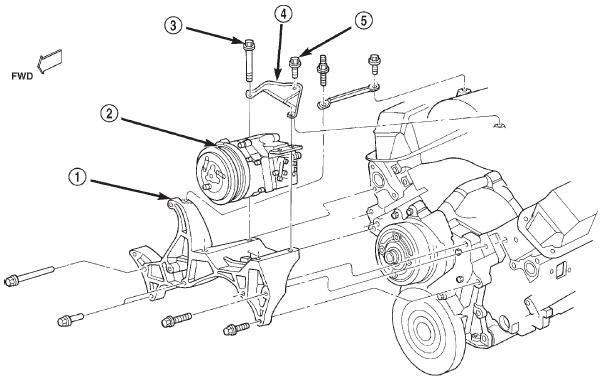 Fig. 25 Compressor Remove/Install - Typical
Fig. 25 Compressor Remove/Install - TypicalCompressor clutch
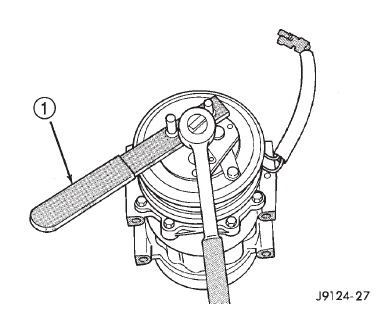 Fig. 26 Clutch Nut Remove
Fig. 26 Clutch Nut Remove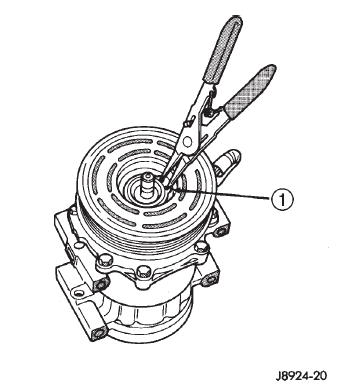 Fig. 27 External Snap Ring Remove
Fig. 27 External Snap Ring Remove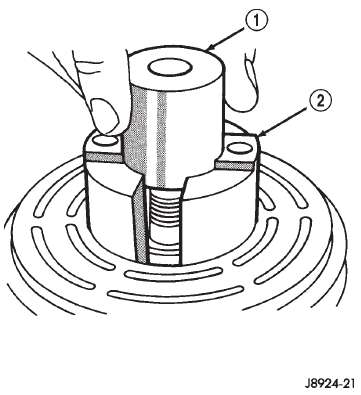 Fig. 28 Shaft Protector and Puller
Fig. 28 Shaft Protector and Puller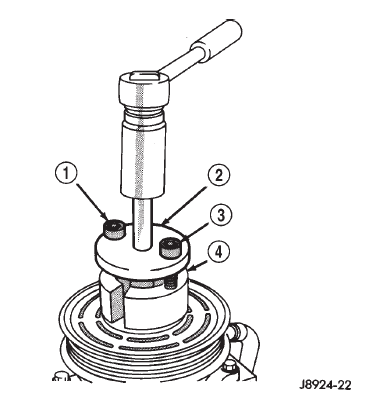 Fig. 29 Install Puller Plate
Fig. 29 Install Puller Plate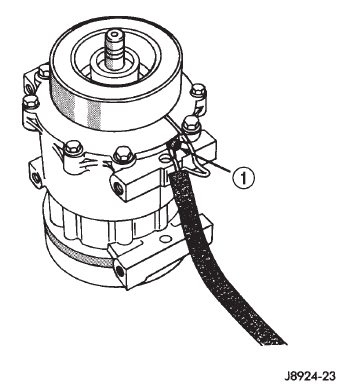 Fig. 30 Clutch Coil Lead Wire Harness
Fig. 30 Clutch Coil Lead Wire Harness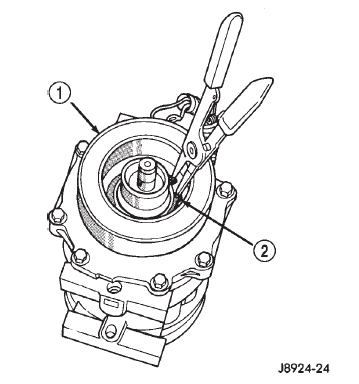 Fig. 31 Clutch Field Coil Snap Ring Remove
Fig. 31 Clutch Field Coil Snap Ring Remove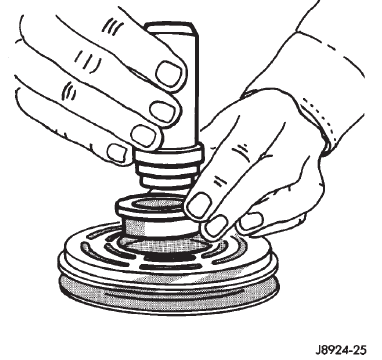 Fig. 32 Rotor Installer Set
Fig. 32 Rotor Installer Set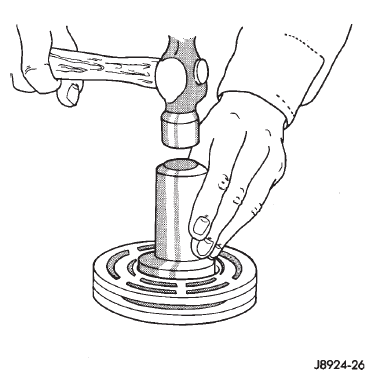 Fig. 33 Rotor Install
Fig. 33 Rotor Install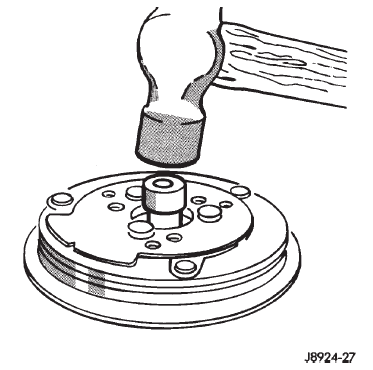 Fig. 34 Clutch Plate Install
Fig. 34 Clutch Plate Install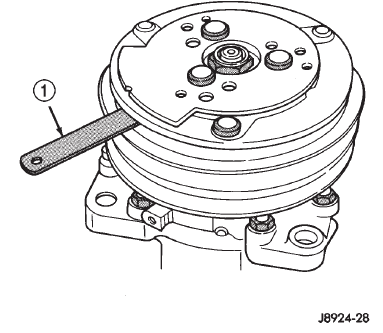 Fig. 35 Check Clutch Air Gap
Fig. 35 Check Clutch Air Gap
Dodge Durango (DN) 1998-2003 Service Manual
- Lubrication and Maintenance
- Suspension
- Differential and Driveline
- Brakes
- Cooling System
- Battery
- Starting Systems
- Charging System
- Ignition System
- Instrument Panel Systems
- Audio Systems
- Horn Systems
- Speed Control System
- Turn Signal and Hazard Warning Systems
- Wiper and Washer Systems
- Lamps
- Passive Restraint Systems
- Electrically Heated Systems
- Power Distribution System
- Power Lock Systems
- Vehicle Theft/Security Systems
- Power Seat System
- Power Window Systems
- Power Mirror Systems
- Chime/Buzzer Warning Systems
- Overhead Console Systems
- Engine
- Exhaust System
- Frame and Bumpers
- Fuel System
- Steering
- Transmission and Transfer Case
- Tires and Wheels
- Body
- Heating and Air Conditioning
- Emission Control Systems
- Introduction
