 Dodge Durango Owners ManualUnderstanding your instrument panel » Uconnect rear seat entertainment
(rse) system - if equipped
Dodge Durango Owners ManualUnderstanding your instrument panel » Uconnect rear seat entertainment
(rse) system - if equipped
Play A DVD/Blu-ray Disc Using The
Touchscreen Radio
Dodge Durango
Owners Manual
Play A DVD/Blu-ray Disc Using The Touchscreen Radio
- Insert the DVD/Blu-ray Disc with the label facing as indicated on the DVD/Blu-ray Disc player. The radio automatically selects the appropriate mode after the disc is recognized and displays the menu screen or starts playing the first track.
- To watch a DVD/Blu-ray Disc on Rear 1 (driver's side rear passenger), ensure the Remote Control and Headphone channel selector switch is on Rear 1.
- To watch a DVD/Blu-ray Disc on Rear 2 (passenger's side rear passenger), ensure the Remote Control and Headphone channel selector switch is on Rear 2.
Using The Remote Control
- Push the SOURCE button on the Remote Control.
- While looking at Rear 1 or 2, highlight DISC by either pushing Up/Down/Left/Right buttons, then push ENTER/OK.
 Select DISC Mode On The Rear Seat Entertainment Screen
Select DISC Mode On The Rear Seat Entertainment Screen
Using The Touchscreen Radio Controls
- Press the Media button on the Uconnect radio touchscreen.
- Press the Rear Media button to display the Rear Media Control screen.
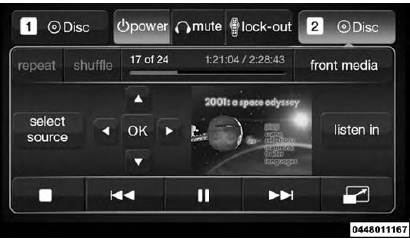 Rear Media Control Screen
Rear Media Control Screen
- Press the 1 or 2 buttons on the touchscreen, and the select source button on the touchscreen. Press the DISC button on the touchscreen in the MEDIA column.To exit, press the X at the top right of the screen.
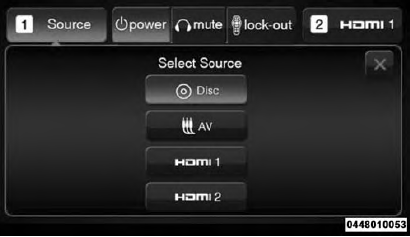 Rear Seat Entertainment Source Screen
Rear Seat Entertainment Source Screen
NOTE: Pressing the screen on the radio while a DVD or Blu-ray Disc is playing, brings up the basic remote control functions for DVD play such as scene selection, Play, Pause, FF, RW, and Stop. Pressing the X in the upper corner will turn OFF the remote control screen functions.
More about «Uconnect rear seat entertainment
(rse) system - if equipped»:
Getting Started
Dual Video Screen
Blu-ray Disc Player
Play Video Games
Play A DVD/Blu-ray Disc Using The Touchscreen Radio
Important Notes For Dual Video Screen System
Blu-ray Disc Player Remote Control - If Equipped
Replacing The Remote Control Batteries
Headphones Operation
Controls
Replacing The Headphone Batteries
Unwired Stereo Headphone Lifetime Limited Warranty
Dodge Durango Owners Manual / Understanding your instrument panel / Uconnect rear seat entertainment
(rse) system - if equipped / Play A DVD/Blu-ray Disc Using The
Touchscreen Radio
Dodge Durango Owners Manual
Categories
© 2017-2024 Copyright www.dodurango.net
0.0161
0.0161
