Viscous fan drive. Accessory drive belt diagnosis
If the fan assembly free-wheels without drag (the
fan blades will revolve more than five turns when
spun by hand), replace the fan drive. This spin test
must be performed when the engine is cool.
For the following test, the cooling system must be
in good condition. It also will ensure against excessively
high coolant temperature. WARNING: BE SURE THAT THERE IS ADEQUATE
FAN BLADE CLEARANCE BEFORE DRILLING. (1) Drill a 3.18-mm (1/8-in) diameter hole in the
top center of the fan shroud.
(2) Obtain a dial thermometer with an 8 inch stem
(or equivalent). It should have a range of -18 to
105C (0 to 220 F). Insert thermometer through the
hole in the shroud. Be sure that there is adequate
clearance from the fan blades.
(3) Connect a tachometer and an engine ignition
timing light (timing light is to be used as a strobe
light).
(4) Block the air flow through the radiator. Secure
a sheet of plastic in front of the radiator (or air conditioner
condenser). Use tape at the top to secure the
plastic and be sure that the air flow is blocked.
(5) Be sure that the air conditioner (if equipped) is
turned off. WARNING: USE EXTREME CAUTION WHEN THE
ENGINE IS OPERATING. DO NOT STAND IN A
DIRECT LINE WITH THE FAN. DO NOT PUT YOUR
HANDS NEAR THE PULLEYS, BELTS OR FAN. DO
NOT WEAR LOOSE CLOTHING. (6) Start the engine and operate at 2400 rpm.
Within ten minutes the air temperature (indicated on
the dial thermometer) should be up to 88 C (190 F).
Fan drive engagement should have started to occur
at between 74 to 82 C (165 to 180 F). Engagement
is distinguishable by a definite increase in fan
flow noise (roaring). The timing light also will indicate
an increase in the speed of the fan.
(7) When the air temperature reaches 88 C (190
F), remove the plastic sheet. Fan drive disengagement
should have started to occur at between 57 to
79 C (135 to 175 F). A definite decrease of fan
flow noise (roaring) should be noticed. If not, replace
the defective viscous fan drive unit. VISUAL DIAGNOSIS When diagnosing serpentine accessory drive belts,
small cracks that run across the ribbed surface of the
belt from rib to rib (Fig. 23), are considered normal.
These are not a reason to replace the belt. However,
cracks running along a rib (not across) are not normal.
Any belt with cracks running along a rib must
be replaced (Fig. 23). Also replace the belt if it has
excessive wear, frayed cords or severe glazing.
Refer to the Accessory Drive Belt Diagnosis charts
for further belt diagnosis. NOISE DIAGNOSIS Noises generated by the accessory drive belt are
most noticeable at idle. Before replacing a belt to
resolve a noise condition, inspect all of the accessory
drive pulleys for alignment, glazing, or excessive end
play.
1 - NORMAL CRACKS BELT OK 2 - NOT NORMAL CRACKS REPLACE BELT ACCESSORY DRIVE BELT DIAGNOSIS CHART 2. Installation damage 2. Replace belt 2. Abrasive environment 3. Rusted pulley(s) 4. Sharp or jagged pulley groove tips 5. Belt rubber deteriorated 2. Clean pulley(s). Replace belt if
necessary 3. Clean rust from pulley(s) 4. Replace pulley. Inspect belt. 5. Replace belt 2. Belt or pulley exposed to substance
that has reduced friction (belt dressing,
oil, ethylene glycol) 3. Driven component bearing failure
(seizure) 4. Belt glazed or hardened from heat
and excessive slippage 2. Replace belt and clean pulleys 3. Replace faulty component or bearing 4. Replace belt. 2. Pulley groove tip has worn away
rubber to tensile member 2. Replace belt 2. Pulley(s) not within design tolerance 3. Foreign object(s) in grooves 4. Pulley misalignment 5. Belt cordline is broken 2. Replace pulley(s) 3. Remove foreign objects from grooves 4. Align component 5. Replace belt 2. Tensile member damaged during belt
installation 3. Severe misalignment 4. Bracket, pulley, or bearing failure 2. Replace belt 3. Align pulley(s) 4. Replace defective component and
belt 2. Bearing noise 3. Belt misalignment 4. Belt to pulley mismatch 5. Driven component induced vibration 2. Locate and repair 3. Align belt/pulley(s) 4. Install correct belt 5. Locate defective driven component
and repair 2. Excessive heat causing woven fabric
to age 3. Tension sheeting splice has fractured 2. Replace belt 3. Replace belt 2. Belt contacting stationary object 3. Pulley(s) out of tolerance 4. Insufficient adhesion between tensile
member and rubber matrix 2. Replace belt 3. Replace pulley 4. Replace beltViscous fan drive
Accessory drive belt diagnosis
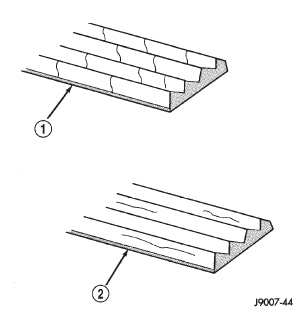 Fig. 23 Belt Wear Patterns
Fig. 23 Belt Wear Patterns
CONDITION
POSSIBLE CAUSES
CORRECTION
RIB CHUNKING (One or
more ribs has separated
from belt body)
1. Foreign objects imbedded in pulley
grooves.
1. Remove foreign objects from pulley
grooves. Replace belt.
RIB OR BELT WEAR
1. Pulley misaligned
1. Align pulley(s)
BELT SLIPS
1. Belt slipping because of insufficient
tension
1. Inspect/Replace tensioner if
necessary
LONGITUDAL BELT
CRACKING
1. Belt has mistracked from pulley
groove
1. Replace belt
9GROOVE JUMPING"
(Belt does not maintain
correct position on pulley)
1. Incorrect belt tension
1. Inspect/Replace tensioner if
necessary
BELT BROKEN
(Note: Identify and correct
problem before new belt is
installed)
1. Incorrect belt tension
1. Replace Inspect/Replace tensioner if
necessary
NOISE
(Objectionable squeal,
squeak, or rumble is heard
or felt while drive belt is in
operation)
1. Incorrect belt tension
1. Inspect/Replace tensioner if
necessary
TENSION SHEETING
FABRIC FAILURE
(Woven fabric on outside,
circumference of belt has
cracked or separated from
body of belt)
1. Tension sheeting contacting
stationary object
1. Correct rubbing condition
CORD EDGE FAILURE
(Tensile member exposed
at edges of belt or
separated from belt body)
1. Incorrect belt tension
1. Inspect/Replace tensioner if
necessary
Dodge Durango (DN) 1998-2003 Service Manual
- Lubrication and Maintenance
- Suspension
- Differential and Driveline
- Brakes
- Cooling System
- Battery
- Starting Systems
- Charging System
- Ignition System
- Instrument Panel Systems
- Audio Systems
- Horn Systems
- Speed Control System
- Turn Signal and Hazard Warning Systems
- Wiper and Washer Systems
- Lamps
- Passive Restraint Systems
- Electrically Heated Systems
- Power Distribution System
- Power Lock Systems
- Vehicle Theft/Security Systems
- Power Seat System
- Power Window Systems
- Power Mirror Systems
- Chime/Buzzer Warning Systems
- Overhead Console Systems
- Engine
- Exhaust System
- Frame and Bumpers
- Fuel System
- Steering
- Transmission and Transfer Case
- Tires and Wheels
- Body
- Heating and Air Conditioning
- Emission Control Systems
- Introduction
